
How to run the Daikatana DM Demo with modern NVIDIA drivers

To prevent a crash when clicking on the "Daikatana.exe" file of the Daikatana DM Demo you can check out this guide.
Note: this guide was written for the NVIDIA drivers 260.99!
Step 1: Downloading latest NVIDIA drivers
You have to download the latest NVIDIA drivers. You can get them on the official NVIDIA page.
Step 2: Downloading NVIDIA Inspector
With the help of this tool you can tweak your NVIDIA display drivers setting. It can also display hidden parameters which aren't available in the NVIDIA control panel. You can get this tool on the official page.
Step 3: Setting up the drivers
After launching the tool you have to go to the configuration menu of your NVIDIA card. Check this screenshot:
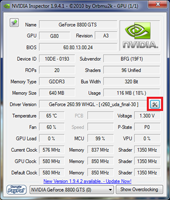
(Click to enlarge)
After clicking on the configuration item you see the Profile settings. You have to find the SettingID "Extension limit" and put it "on". Check this screenshot:
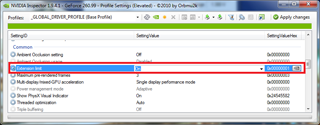
(Click to enlarge)
That was it! Now you can finally run again the Daikatana DM Demo!

|