
Daikatana Milestone 2 Release (9-1-97)

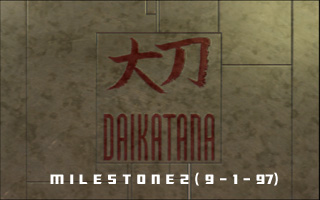
"Here is the second Daikatana milestone comprised of three levels from the four episodes (12 in total) and many of the monsters, weapons and artifacts that would be found on those levels when Daikatana is in its final form. At this time we have finished close to half of all the monsters that will be found in the game, as well as almost half of all the weapons. We have finished more than half of the artifacts in the game and one third of all the levels. None of the monster’s AI is finished, but it uses the fundamental AI engine right now."
John Romero, September 1 1997

Click To Enlarge!
With this little introduction, which was written way back in 1997 by John Romero, I open this Daikatana Milestone 2 section. I'm glad that I received this release from an anonym source and got the permission from John himself to make it available to public for free!

Download
You can download the Daikatana Milestone 2 release (90 megs) by clicking on the link below:
http://www.daikatananews.net/dkmilestone2/dkmilestone2.zip

Official Documentation
The Daikatana Milestone 2 Release comes with an official documentation (1997!) by John Romero, which you can also view here as pdf-file:
http://www.daikatananews.net/dkmilestone2/Milestone2_Info.pdf

Configuration & Startup
Note: with the help of Frank Holden Sapone and Mark Sowden I modified the original glkatana.exe so that it won't crash on modern computers anymore (tested with NVIVIA drivers). Furthermore I renamed the file opengl32.dll, because this is the old 3dfx driver which can't be used anymore.
You start the Daikatana Milestone 2 with start_glkatana.bat. In that file you can configurate your resolution, for example:
glkatana.exe -width 1920 -height 1080 -fullscreen
After the first start exit the game and you find your config file there:
\data\config\[your_windows_name].cfg
You can edit the file and change the key mapping or simply copy my config over your own config using your config's name. My config is available at that path:
\data\config\cfgbackup\dimeisterm.cfg
My basic key mapping and settings look like this:
bind "w" "+forward"
bind "s" "+back"
bind "a" "+moveleft"
bind "d" "+moveright"
bind "SPACE" "use"
bind "MOUSE1" "+attack"
bind "MOUSE2" "+jump"
vid_config_y "1080"
vid_config_x "1920"
m_pitch "-0.022" // inverted mouse
+mlook // mouse look
When you launched the Daikatana Milestone 2, it loads the map e1dm3. If you want to check out the other 12 maps, you can load them with the F1 to F12 keys:
bind "F1" "map e1m2;llama"
bind "F2" "map e1m3;llama"
bind "F3" "map e1m4;llama"
bind "F4" "map e2m1;llama"
bind "F5" "map e2m2;llama"
bind "F6" "map e2m3;llama"
bind "F7" "map e3m1;llama"
bind "F8" "map e3m2;llama"
bind "F9" "map e3m2c;llama"
bind "F10" "map e4m1;llama"
bind "F11" "map e4m2;llama"
bind "F12" "map e4m5;llama"

|